SOLIDQ
Task based queuing for
SOLIDWORKS
What's New
The latest additions and changes will be detailed here, read on to learn about new functionality that has recently been added to SOLIDQ.
SOLIDQ v2
7th March 2024
- Added
Copy Material Custom Propertiestask to allow copying of material custom properties to model configuration specific custom properties.
13th December 2024
- Added support for the SOLIDWORKS 2025 Document Manager
12th Novemeber 2024
- Resolved an issue whereby post-open Condition Manager evaluation would be ignored when processing through the Document Manager. In such cases SOLIDWORKS Application processing will now automatically be used instead.
10th October 2024
- Added
Drawing View Qualitytask to allow setting of the display model quality setting for all views in a drawing
25th September 2024
- Fixed an issue when adding the
Apply Materialstask to the task list
19th September 2024
- Enhanced the
Remove all Display Statestask to create a default display state with appearances removed. It is now also possible to change the display states linked to configuration option.
30th August 2024
- Added new conditions
Weldment Feature,Sheet Metal, andStructural Member - Enhanced the
Show / Hide Featurestask to extend the range of features that can be shown / hidden; including enabling matching of features by name, type, or a combination of both - Added and improved the documentation for Conditions
- Conditions will no longer need to open the model to evaluate file name, file extension and file directory special variables, improving performance where conditions are not met
- Fixed multiple help file buttons that were not opening the help file on the correct topics
29th July 2024
- Added a new
Multi Select Drop Down Boxcontrol for task paramters - Enhanced the
Delete Feature(s)andSet Feature(s) Suppression Statetasks to improve the matching of the feature name, and also add the ability to only delete specified feature types - Changed task parameter drop down boxes to display selections in alphabetical order by default
- Improved the performance when calculating the processing order
17th April 2024
- Added a new
Delete Sheettask that enables a drawing sheet to be deleted
10th April 2024
- Enhanced
Sheet Metal Gauge Tabletask to allow for specification of bend table, and improve matching of existing thickness / gauge - Improved the abilities of the 'Add Components' functionality to handle additional cases with improved results
28th March 2024
- Improved settings such that a change to the UI Theme is applied immediately
- Enhanced the 'Add Components' functionality to handle adiditonal cases (such as missing file references), and display a cancellable progress window to display progress when traversing large assembly structures
15th February 2024
- Fixed an issue whereby shared documents were not being saved and closed automatically after processing a queue
2nd February 2024
- Prevent SOLIDQ from being able to open SOLIDWORKS 2019 or earlier drawings in Detailing Mode. SOLIDWORKS 2020 introduced Detailing Mode and any files saved in earlier versions have very limited functionality
- Rename Custom Property Task: Fix for renaming a custom property with the same name with different casing
22nd January 2024
Enhancements
- New switchable dark and light colour themes (with ability to automatically match Windows setting)
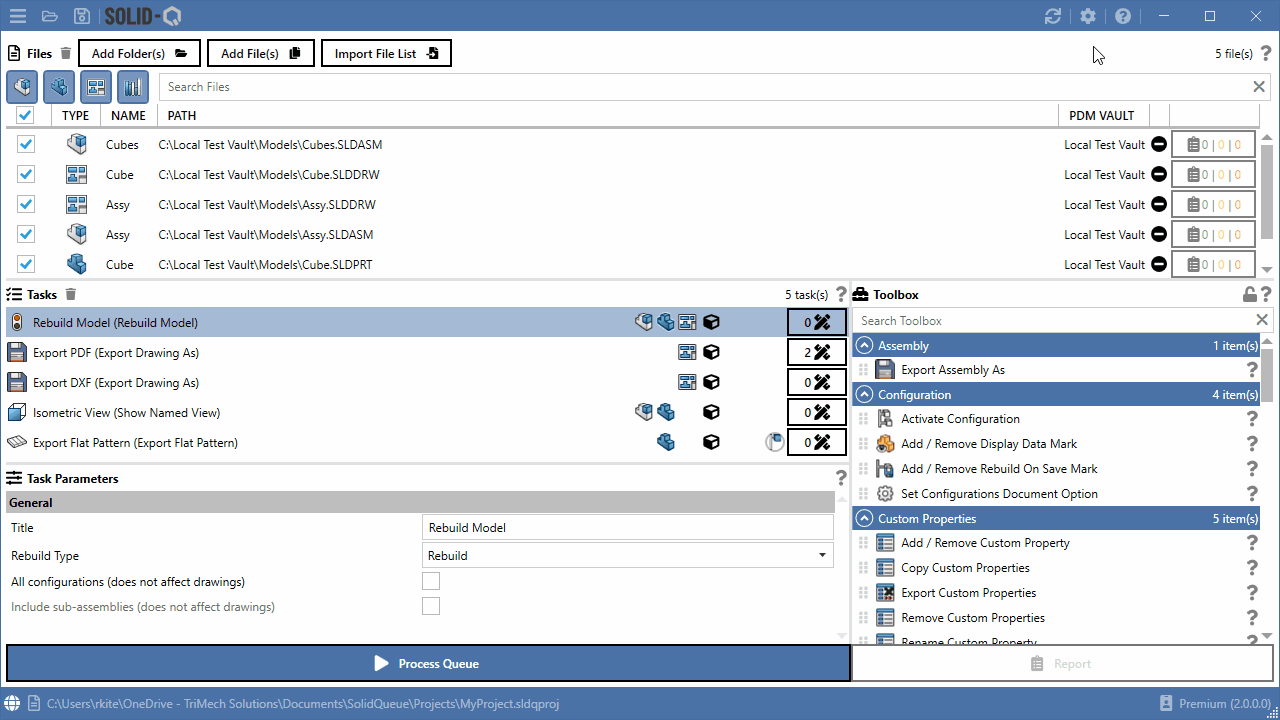
- Batch processing performance improvements
- Processing Order - process files in their dependency order (bottom up, top down, or none). None will process the files as ordered in the files list
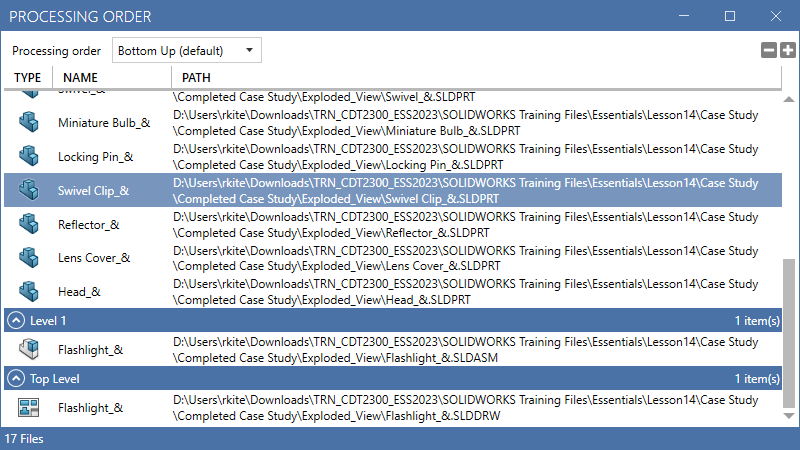
- Ability to open assemblies in lightweight mode and drawings in lightweight or detailing mode for performance
- Ability to selectively process files in the queue (checkbox)
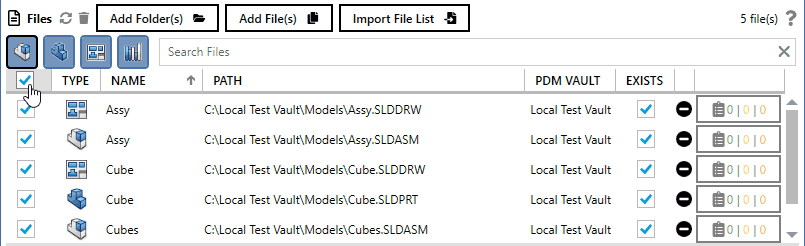
- Regex search in files list
- Add components to the queue directly from an existing assembly
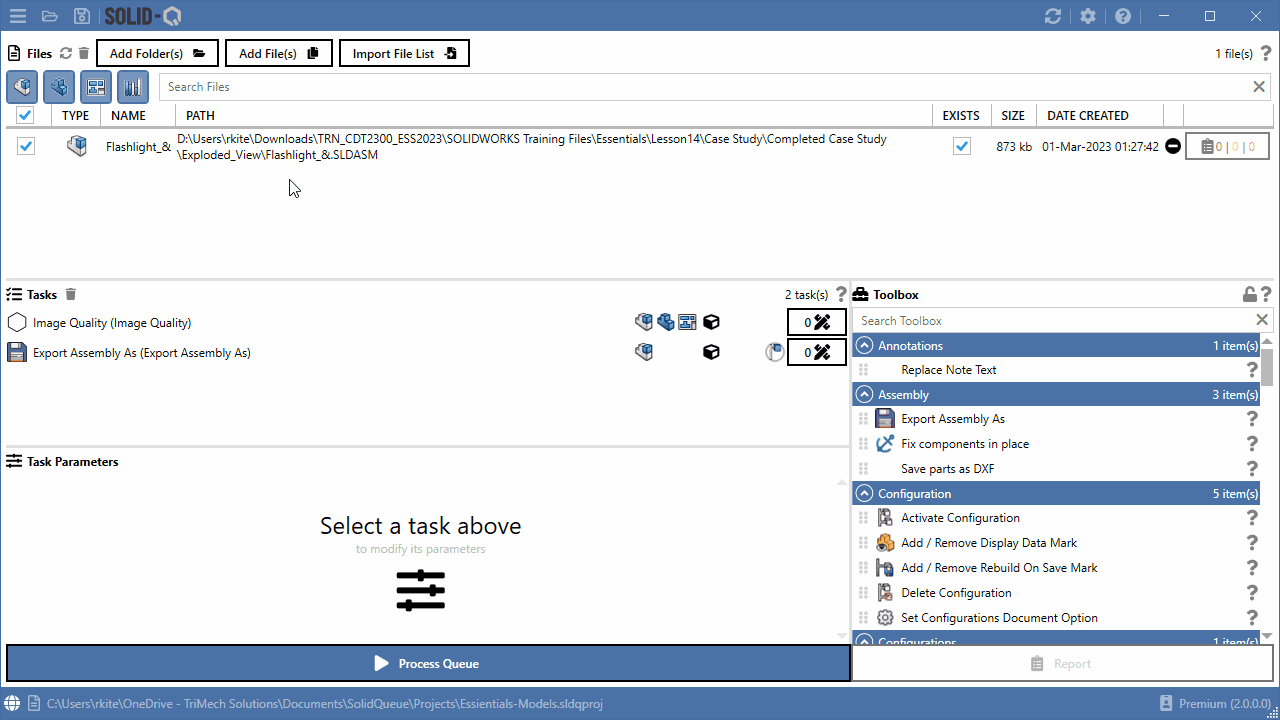
- Customisable file list columns (including new column options)
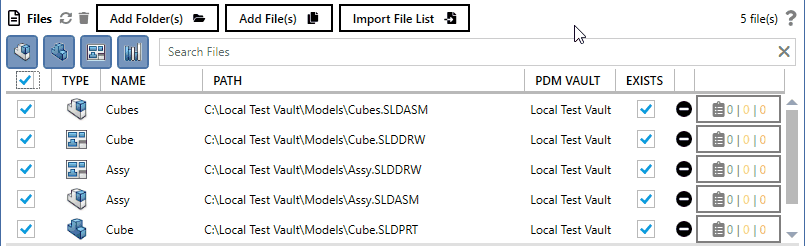
- Reporting tree view improved and set as default view (previously only available after queue processing finished)
- Message boxes improved. We've revisited all message dialogs to make them clearer. We'll also now only show you warnings about saving a project when there are unsaved changes.
- Image Quality Task - added additional toggle options
- Help file updates - we've shown our help file some love and giving it a thorough going over to cover all the new features. We've also started adding short GIFS to demonstrate features more clearly
Condition Manager
- SOLIDQ Professional now includes the Condition Manager. Set conditions as to when your tasks should be run. These could be linked to the folder that the file exists in, or any special variable comparison using logical operators
- Toggle what model types the task should affect and add custom conditions to be checked prior to running a task on each model
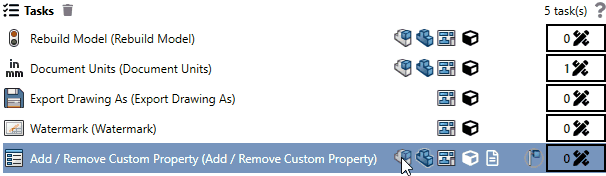
New Tasks
- Modify Sheet Metal Features: Provides the ability to modify the sheet metal thickness, bend radius, and bend allowance type
- Show / Hide Features: Provides the ability to show or hide specific features
- Create Drawing from Bodies: Creates a drawing containing a view for each body in a multi body part (including optional sheet metal flat pattern views) with descriptive labels
- Bounding Box: Creates a best fit bounding box feature (available in SOLIDWORKS 2019 or later)
- Delete Configuration: Deletes a specified configuration
- Delete All Equations: Deletes all equations in a model
Fixes
- Bug fix for rollback bar task (now positioned before mates folder in assembly when set to top)
- Add Folder window will now display in the centre of the SOLIDQ window (previously it could have appeared on another screen)
SOLIDQUEUE v1
14th September 2023
- Enhanced BOM Part Number such that $PRP tags are evaluated when an 'User Specified' name is used
1st August 2023
- Added new special variable BOM Part Number
27th July 2023
- Resolved an issue whereby complex PDM passwords may not be stored correctly, resulting in PDM connection issues
13th June 2023
- Enhanced Custom Property Special Variable:
- When using configuration specific properties it is possible to set this to the active configuration
- It is possible to use the non configuration specific property if the configuration specific property is not found, or has no value
- Added 'Delete Feature(s)' task
12th June 2023
- Added 'Set Feature Suppression State' task
15th May 2023
- Updated to .NET 6
8th March 2023
- Updated
Image Qualitytask to better match the slider displayed in SOLIDWORKS for shaded and draft quality resolution. Also added the ability to set the wireframe and high quality resolution. Either or both values can be set now using this task.
23rd February 2023
- Added support for SOLIDWORKS 2023 Document Manager processing
21st February 2023
- Fixed an issue when exporting detached drawings using the 'Export Drawing As' task
15th December 2022
- Fixed an issue whereby checking files into a new PDM folder could fail
- Improved validation of file paths when saving new files (ensure no illegal characters are in the file path)
- Resolved a potential issue preventing the successful export of eDrawings HTML files to a PDM location
5th October 2022
- Fixed an issue whereby 'Export as eDrawings HTML' task may not run
- Improved installer when checking for installation of pre-requisites
- Resolved an issue causing tasks to be duplicated in the 'Toolbox' page in the help documentation
- Updated the licensing client used to better display license information
11th August 2022
- Removed requirement to have SOLIDWORKS installed on the machine for the SOLIDQ installer to run
5th August 2022
- Resolved a UI issue whereby the toolbox layout could introduce an unecessary horizontal scroll bar
17th July 2022
- Improved error message when attempting to connect to a PDM standard vault
27th June 2022
- Added 'Document Properties - Toggle Option' task to SOLIDQ which sets a given document property toggle option
23rd Jun 2022
- Added progress indicator when loading a large project or report with the ability to cancel the load operation
21st June 2022
- Combined and updated the
AboutandUpdateuser interface - Added the ability to transfer license directly from the new
Aboutinterface (simplified steps to swap out the license for a new one) - Improved performance of the queue processing window to ensure the UI remains responsive when processing large data sets
7th June 2022
- Fixed an issue, observed on some machines, where details entered into a Special Variables text box would not be stored in the project
5th May 2022
- Added
Clear Revision Tabletask for drawings - Added
Pack & Gotask
20th April 2022
- Added ability to pause / resume queue processing Learn More
- Added setting to enable saving of virtual components Learn More